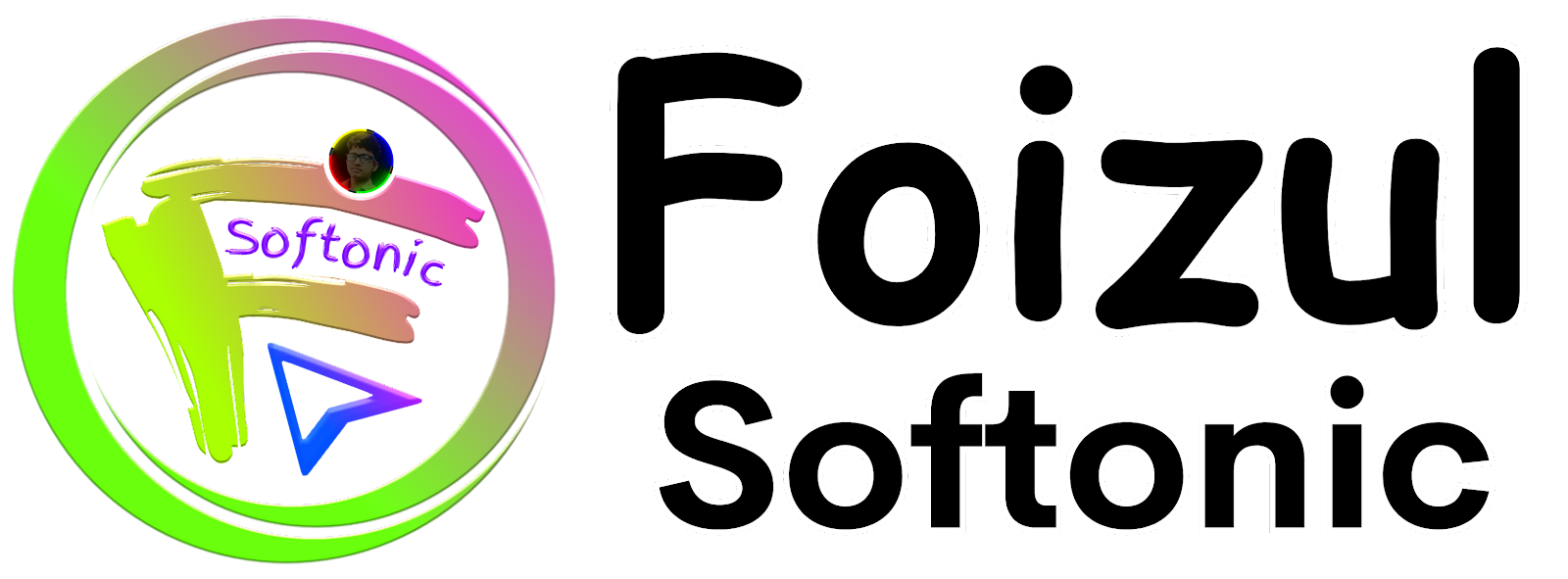How Create Google Play Console account United States
Google Play Console is a web-based platform that allows developers to publish and manage their Android apps on the Google Play Store.
 |
| How to Create Google Play Console account in United States |
The console offers a variety of tools and resources to help developers optimize their apps and reach a wider audience, including detailed performance metrics, crash reports, and user reviews. Developers can also use the console to set pricing and delivery options, as well as respond to customer support requests and manage in-app purchases.
What is Google Play Console?
Google Play Console is a web-based platform that allows developers to publish and manage their Android apps on the Google Play Store. The console offers a variety of tools and resources to help developers optimize their apps and reach a wider audience, including detailed performance metrics, crash reports, and user reviews. Developers can also use the console to set pricing and delivery options, as well as respond to customer support requests and manage in-app purchases.
Creating a Google Play Console account requires a one-time registration fee of $25 and is subject to the Developer Distribution Agreement and Developer Program Policies. Google Play Console is widely used by developers in the United States and around the world, as it allows them to reach a large and diverse audience and earn through the Google Play Store. It is important for developers to follow the policies and guidelines and adhere to the rules to ensure their apps are available on the store.
How popular is the Google Play console in the United States?
Google Play Console is a widely used platform among developers in the United States and around the world. The Google Play Store, accessible through the Google Play Console, is the primary app store for Android devices and is available in more than 190 countries worldwide.
According to data from App Annie, in 2020, the Google Play Store was the most popular app store in the United States with over 215 billion app downloads. The store generated more than $29 billion in consumer spending.
Additionally, the Google Play Store has a huge and diverse user base with a wide range of apps available across categories like gaming, social media, education, productivity and more. This makes it an attractive platform for developers to reach a large and diverse audience, as well as for users to find a variety of apps to suit their needs.
In short, Google Play Console is a very popular platform among developers in the US, as it allows them to reach a large and diverse audience and earn through the Google Play Store.
Why is Google Play Console used in the United States?
Google Play Console is used by developers in the US and other countries to publish and manage their Android apps on the Google Play Store. The Google Play Store is the primary app store for Android devices, and is available to users in more than 190 countries worldwide. Using the Google Play Console, developers can:
- Reach a large and diverse global audience through the Google Play Store.
- Easily manage and update their apps with the release of new versions and updates
- Track app performance and user engagement with detailed metrics and analytics.
- Respond to customer feedback and support requests.
- Manage in-app purchases and subscriptions.
- Monetize their apps through ads or paid downloads.
Google Play Console offers various resources and tools to help developers optimize their apps and reach a wider audience, such as Google Play Console Academy, Google Play Store Listing, and Google Play Console Help Center. Overall, Google Play Console is a comprehensive platform that helps developers successfully manage and promote their apps on the Google Play Store.
Google Play Console Account United States
A Google Play Console account in the US allows you to publish and manage Android apps on the Google Play Store, which is available to users in the US and other countries. With a Google Play Console account, you can:
- Upload and publish your app on the Google Play Store.
- Set pricing and distribution options for your app.
- View detailed performance metrics for your app, including active installs, ratings, and reviews.
- Get crash reports and user feedback.
- Respond to customer support requests.
- Manage in-app purchases and subscriptions.
- Create and manage a Google Play Console listing page for your app.
- Access the Google Play Console Academy to learn best practices for publishing, marketing and managing your app.
To create a Google Play Console account in the US, you must have a valid US address and a valid form of payment such as a credit or debit card. Once you create your account, you can start publishing and managing your apps on the Google Play Store.
How to create a Google Play Console account in the United States?
To create a Google Play Console account in the US, follow these steps:
- Go to the Google Play Console website (https://play.google.com/console)
- Click on the "Create Account" button.
- Sign in with your Google account, or create a new one if you don't have one
- Agree to the Developer Distribution Agreement and Developer Program Policy.
- Fill in the required personal and payment information, such as your name, email address, and billing information.
- Once you complete the registration process, you can access the Google Play Console and start publishing and managing your apps.
It is important to note that to publish apps on Playstore, a one-time registration fee of $25 is charged.
Also, it's worth mentioning that the process of creating a Google Play Console account and publishing an app can take several days or even weeks, depending on the complexity of the app and the review process.
Rules for using Google Play Console United States?
There are several rules and guidelines that developers must follow when using the Google Play Console to publish and manage apps on the Google Play Store. These include:
Program Policies: Developers must agree to and adhere to the terms of the DDA and Developer Program Policies, which outline the rules and guidelines for app development and distribution on the Google Play Store.
Quality Standards: Apps must meet certain quality standards and provide a good user experience. Google reviews apps based on technical and policy requirements to ensure they are safe and harmless to users
Content Guidelines: Apps must adhere to the Content Policy, which outlines guidelines for appropriate app content and behavior. It includes guidelines for sensitive content such as hate speech, violence and sexual content
Privacy and Security: Apps must adhere to Google Play Developer Program policies regarding user data, including data protection, data encryption, and user consent.
Technical Guidelines: Apps must adhere to technical requirements, such as using the latest API level and following design guidelines.
Monetization Policy: If an app is monetized through advertising or in-app purchases, it must comply with Google Play's monetization policy.
Intellectual Property Rights: Developers should not use or distribute copyrighted or trademarked material without proper authorization.
Spam and minimal functionality: Developers should not use names, icons or descriptions that are misleading, and an app should have minimal functionality and should not be spam or a copy of another app.
Violation of these rules may result in app removal from the Store, developer account suspension or termination, or other penalties. It is important for developers to regularly check and adhere to the policies and guidelines to ensure their apps are available in the Store.
How much does Google Play Console cost?
Google Play Console has a one-time registration fee of $25. This fee is charged when developers first create a Google Play Console account and is used to verify the developer's identity and help prevent fraud.
Once a developer creates an account, there is no additional cost to use the Google Play Console, and developers will be able to publish and manage their apps on the Google Play Store for free. However, there are some costs associated with publishing an app on the Google Play Store, such as:
In-App Purchases: Developers may charge users for additional content or features within their app, such as virtual currency or additional levels.
Subscription: Developers can make recurring payments for access to content or services within their app.
Paid Apps: Developers can charge users a one-time fee to download their apps.
It is worth mentioning that Google Playstore takes 30% commission on all in-app purchases, subscriptions and paid apps.
In addition, some developers may choose to use third-party services, such as app analytics or ad networks, which may incur additional costs.
Google Play Console Conclusion:
Google Play Console is a widely used platform among developers in the US and around the world. The Google Play Store, accessible through the Google Play console, is the primary app store for Android devices and is available in more than 190 countries worldwide. Creating a Google Play Console account in the US requires a registration fee of $25, and once the account is created, developers can use it to publish and manage their apps on the Google Play Store.
The console offers a variety of tools and resources to help developers optimize their apps and reach a wider audience, including detailed performance metrics, crash reports, and user reviews. Developers can also use the console to set pricing and delivery options, as well as respond to customer support requests and manage in-app purchases. It is important for developers to follow the policies and guidelines and adhere to the rules to ensure their apps are available on the store.